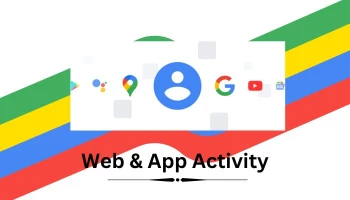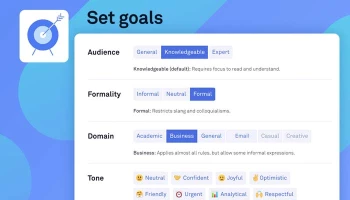An undated image of iOS 18. — Apple
Apple's iOS 18 is coming soon, but if you can't wait, you can download the second developer beta now. This latest version brings new features like remote iPhone mirroring on Mac and improved SharePlay screen sharing. But before you dive in, make sure you know the risks and requirements.
Risks and requirements
- The developer beta may have bugs and glitches that can make your phone unstable.
- You need a supported phone (iPhone XS or later) and the latest iOS version (17.5.1 or later).
- Back up your phone before updating to the developer beta.
Enrolling in Apple Developer Programme
- Go to the Apple Developer website and sign in with your Apple ID.
- Read and agree to the Apple Developer Agreement.
- You'll get access to the iOS 18 developer beta without paying a fee.
Installing iOS 18 Developer Beta
- Go to Settings > General > Software Update.
- Tap Download and Install to start the update.
Here's how you can download iOS 18 developer beta with your Mac
- Go to the Apple Developer Program download page and download the iOS beta software restore image for your iPhone model.
- Connect your phone to your computer and enter your device passcode or trust the computer.
- Open a Finder window, select your device, and hold down the Option key while clicking Check for Update.
- Choose the iOS 18 beta software to restore the image you downloaded.