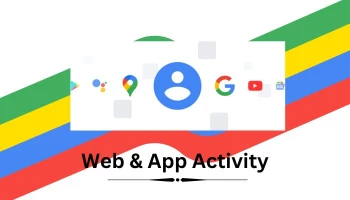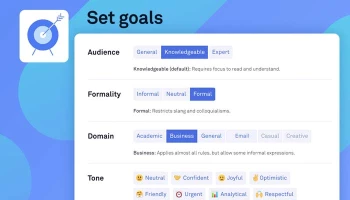Alphabet-owned Google didn’t spend much time discussing Android or hinting at Pixels at the annual I/O Developer Conference 2024. Instead, the entirety of the opening keynote focused on its AI efforts. A significant highlight was Google Gemini, initially unveiled in late 2023, which is now available to users across various platforms.
Google Gemini can be downloaded for free from the Google Play Store. However, the unpaid tier is not yet available in certain regions, requiring users to pay £18.99/$19.99 per month to use the app. Here is a step-by-step guide on how to download Google Gemini on mobile:
- To install it, open Play Store.
- Search for Google Gemini.
- Click ‘Install’ next to the relevant result.
- It’s only 1.46MB in size. You will not wait for a long time.
Read more: Google Contacts announce 'Besties Widget' — A new way to stay connected
How to switch back to Google Assistant
If users are required to access Google Assistant-particular features like Routines, they prefer the interface and user experience or don’t enjoy the nature of Gemini on-device.
- Open the Google Gemini app.
- Click on your Google account profile icon in the top corner of the screen.
- Tap Settings.
- Click ‘Digital assistants from Google’ at the bottom of the Gemini settings list.
- Tap on Google Assistant
- Tap ‘Switch’ on the subsequent pop-up prompt.
- The users will be back to their device’s home screen with the Google Assistant reinstated.