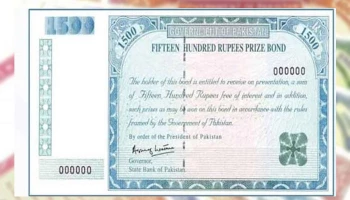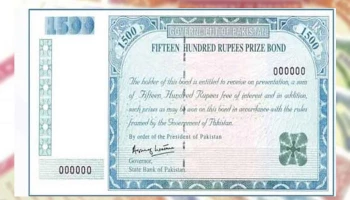Bitcoin is increasingly recognised as a solid investment for long-term value preservation. There are numerous strategies to leverage its significant price fluctuations for profit or to build a future digital savings. Beyond futures and ETFs, if you're a believer in the mantra, "Not your keys, not your coins," you'll want to own bitcoin directly.
Today, acquiring bitcoin is simpler than ever with various available methods. Here’s the method we recommend.
Coinbase, a user-friendly and popular exchange, is our go-to choice for this tutorial. It's a long-standing player in the crypto market, headquartered in the US, lending it a degree of regulatory oversight. While it's had its share of high-traffic outages, its near 12-year history speaks to its reliability.
For those more experienced, Kraken, known for its low fees, and Gemini, recognised for enhanced security, are viable alternatives.
How to buy bitcoin via Coinbase
- Head over to Coinbase's signup page and complete the account creation process. You'll need to input information like your name, email, and residence details.
Tip: This process is also available via the Coinbase app with a slightly different interface. - Confirm your email via the link sent by Coinbase, and log in again.
- Fill in your country and phone number, and complete the phone verification step.
- Enter your personal details like your full name and address. Make sure these match your government-issued ID, which you'll use for identity verification.
When prompted, answer security and KYC questions. - Finalise your identity verification. For US residents, this usually involves a photo comparison with a government-issued ID.
With these steps completed, your Coinbase account is ready. Consider adding two-factor authentication for additional security.
How to fund your Coinbase account
To buy bitcoin, you need to first deposit funds into your account.
- Log in to Coinbase and click on the blue Deposit button.
- Choose a deposit method, which will vary based on your location.
- For an "Easy Bank Transfer," follow the prompts to link a bank account.
- Specify the amount you wish to deposit and confirm.
- Verify the transaction details and execute the bank transfer.
- The transfer should be fairly immediate, but can take up to 24 hours. Contact Coinbase support if there are delays.
Buying bitcoin
- With funds in your account, it's time to buy bitcoin.
- Select Buy & Sell on Coinbase's main page or app.
- Choose bitcoin as your desired cryptocurrency and select your payment wallet.
- Decide on the amount you want to spend, either in fiat currency or bitcoin.
- Confirm your purchase by clicking the Buy bitcoin button.
- The bitcoin should appear in your account shortly after.
Securing your bitcoin
For long-term holding, it's wise to transfer your bitcoin off the exchange. Using a personal wallet, like Exodus for software or Trezor for hardware options, offers the most security. The process varies, but controlling your bitcoin keys ensures its safety.